





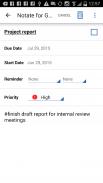








Notate PDF for BlackBerry

คำอธิบายของNotate PDF for BlackBerry
หมายเหตุ: notate สำหรับ BlackBerry จะไม่ทำงานโดยไม่ได้รับใบอนุญาตที่จำเป็นจาก BlackBerry notate ได้รับการออกแบบมาเพื่อทำงานเฉพาะกับแพลตฟอร์มโปรแกรมมือถือ BlackBerry Dynamics
สำหรับข้อมูลเกี่ยวกับใบอนุญาตติดต่อเราได้ที่ sales@shafersystems.com
notate จะช่วยให้คุณได้รับการจัดและทำงานอย่างมีประสิทธิภาพด้วยฟังก์ชันการทำงานคล้ายกับ Evernote หรือ OneNote ระบุไว้ในสภาพแวดล้อมขององค์กรที่เชื่อถือได้
GET บันทึกการจับภาพการจัดระเบียบเอกสารสแกน, บันทึกเสียง, บันทึกคลิปเว็บ
ได้อย่างมีประสิทธิภาพจัดระเบียบสิ่งที่ต้องทำของรายการการดำเนินการและการแจ้งเตือน
SYNC ออนไลน์ได้ทุกที่ / การเข้าถึงแบบออฟไลน์บนทุกอุปกรณ์ของคุณ
แบ่งปันความคิดของคุณทำงานร่วมกับทีมงานของพื้นที่ทำงาน
พักรักษาความปลอดภัยข้อมูลของคุณยังคงอยู่ในเครือข่ายของคุณ, การเข้ารหัสที่เหลือและในระหว่างการขนส่ง
พักที่เน้นได้งานทำ notate จะช่วยให้คุณได้รับการจัดและทำงานอย่างมีประสิทธิภาพ เริ่มต้นด้วยการจับข้อมูลที่สำคัญทั้งหมดของคุณ ด้วย notate คุณได้อย่างรวดเร็วสามารถสร้างบันทึกและงานแก้ไขบันทึกด้วยโปรแกรมแก้ไขข้อความที่อุดมไปด้วยถ่ายภาพได้อย่างง่ายดายแทรกภาพและแนบบันทึกเสียงบันทึกของแต่ละบุคคล
ประหยัดทุกอย่าง รวบรวมทุกสิ่งที่สำคัญรู้ว่าคุณก็จะสามารถที่จะหาได้ เพิ่มบันทึกย่อของคุณกับสไตล์ข้อความกระสุนจัดตำแหน่งการเลือกตัวอักษรและเน้นข้อความ การถ่ายและการเพิ่มรูปภาพโดยตรงจากกล้องและง่ายต่อการเข้าถึงทั้งหมดของภาพแกลลอรี่ของคุณ บันทึกเสียงที่สามารถเพิ่มลงในบันทึกของแต่ละบุคคลและแพนในระหว่างการเล่น นอกจากนี้คุณยังสามารถแทรกคลิปเว็บและเอกสารในบันทึกของคุณ
ได้รับเพิ่มเติมทำกับการจัดการงานเต็มรูปแบบ จัดระเบียบงานเพื่อช่วยจัดการสัปดาห์ของคุณ ตั้งค่าได้ง่ายลำดับความสำคัญของงานกับการวางตำแหน่งการลากและวาง ตั้งค่าการแจ้งเตือนการแจ้งเตือนสำหรับงานที่สำคัญ
ค้นหาข้อมูลได้อย่างรวดเร็วโดยการจัดโน๊ตบุ๊คของคุณเช่นโฟลเดอร์ บันทึกและงานจะสามารถค้นหาได้ ค้นหาได้อย่างง่ายดายทั่วทุกโน๊ตบุ๊คหรือค้นหาข้อความในบันทึก โหมดการแสดงตัวอย่าง notate ให้ผู้ใช้อย่างรวดเร็วเข้าไปในเรื่องโน้ต หมายเหตุได้รับการสนับสนุนด้วย“ดาว” การติดแท็กเป็นรายการโปรดและบันทึกแก้ไขล่าสุดสามารถมองเห็นได้ตลอดเวลา
ทำงานร่วมกับเพื่อนร่วมงานที่มีพื้นที่ทำงานร่วมกัน การประชุมมีประสิทธิภาพมากขึ้นด้วยพื้นที่ทำงานเพื่อแบ่งปันบันทึกไฟล์และรายการการดำเนินการ ค้นหาเนื้อหาที่ใช้ร่วมกันทั้งหมดเพื่อยกระดับความรู้ของทีม บันทึกอีเมล์เป็นไฟล์ PDF ข้อเขียน
การรักษาความปลอดภัยระดับองค์กร notate ปลอดภัยระดมทั้งหมดของโปรแกรม Outlook Notes และงานของคุณ ข้อมูลทั้งหมดที่ยังคงรักษาความปลอดภัยภายในเครือข่ายของคุณเอง ไม่มีเซิร์ฟเวอร์เพิ่มเติมจะต้อง Secured by BlackBerry Dynamics, บันทึกมีความปลอดภัยด้วยการเข้ารหัส FIPS ได้รับการรับรอง ไม่มีข้อมูลบันทึกที่เคยอาศัยอยู่ในเมฆและซิงค์แทนและการสำรองข้อมูลผ่านทางอุโมงค์ที่ปลอดภัยไปยังเซิร์ฟเวอร์ขององค์กรแลกเปลี่ยน
notate จะช่วยให้ผู้เชี่ยวชาญด้านยุ่งจัดระเบียบบันทึกย่อที่สำคัญและการประชุมปรับปรุงประสิทธิภาพการผลิตส่วนบุคคลและการใช้ข้อมูลร่วมกัน
เน้นคุณสมบัติ:
ประมวลผลคำขั้นสูง
ภาพ -Embed, เสียง, คลิปเว็บและเอกสาร
การจัดการ -Todo ด้วยการแจ้งเตือนการแจ้งเตือน
พื้นที่ทำงาน -shared สำหรับการทำงานร่วมกัน
-Syncs กับ Outlook / Exchange
สภาพแวดล้อมขององค์กร -Secure
























